In March 2024, you will see a new look for Duo Security as we roll out a redesigned Duo authentication prompt.
Action required:
No action is required on your part. This is to notify you of the upcoming changes to the Duo user interface (UI) and let you know what to expect.
What is changing?
- The new Duo Universal Prompt will come from a Duo website (duosecurity.com).
- The new Duo Universal Prompt will look different:
- The Remember me for 30 days checkbox will be replaced with a Yes, trust browser option. The result will be the same. Remember do not use this option on a shared computer.
- The Universal Prompt remembers your last-used authentication method (e.g., Duo Push, security key, etc.) and displays that option by default. You will not see other available log in methods until you click “Other options.”
- Once you land on the Universal Prompt, it will automatically send a Duo Push to your device without needing to click a button (if you use Duo Push).
| Universal Prompt - New Look |
Traditional Prompt - Existing |
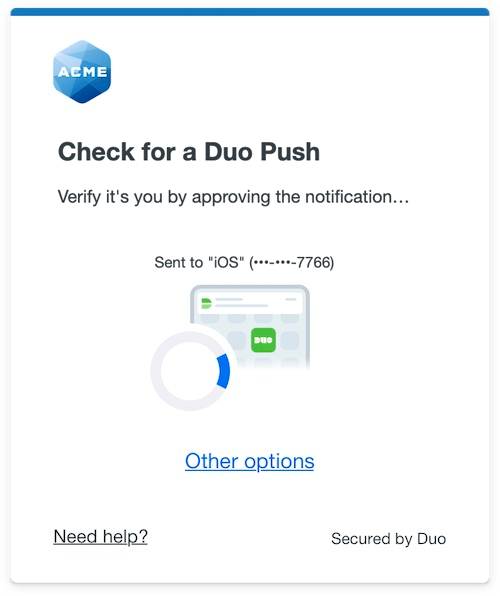 |
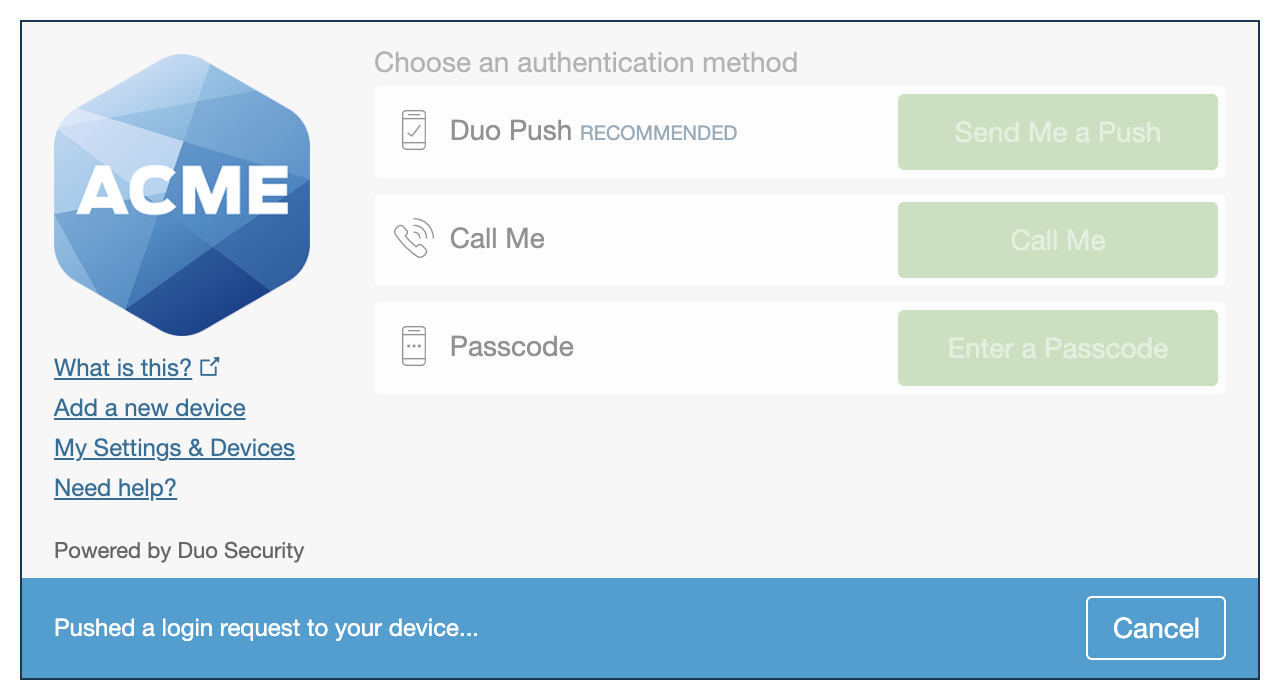 |
Device Management
You will be able to manage your own devices by going to “Other options” in the Universal Prompt and selecting “Manage devices.”
- After verifying your identity, you will see the device management portal, where you can click Add a device and Duo will guide you through the setup.
| |
|
Step 1: Select “Other Options”
|
Step 2: Select “Manage Devices” |
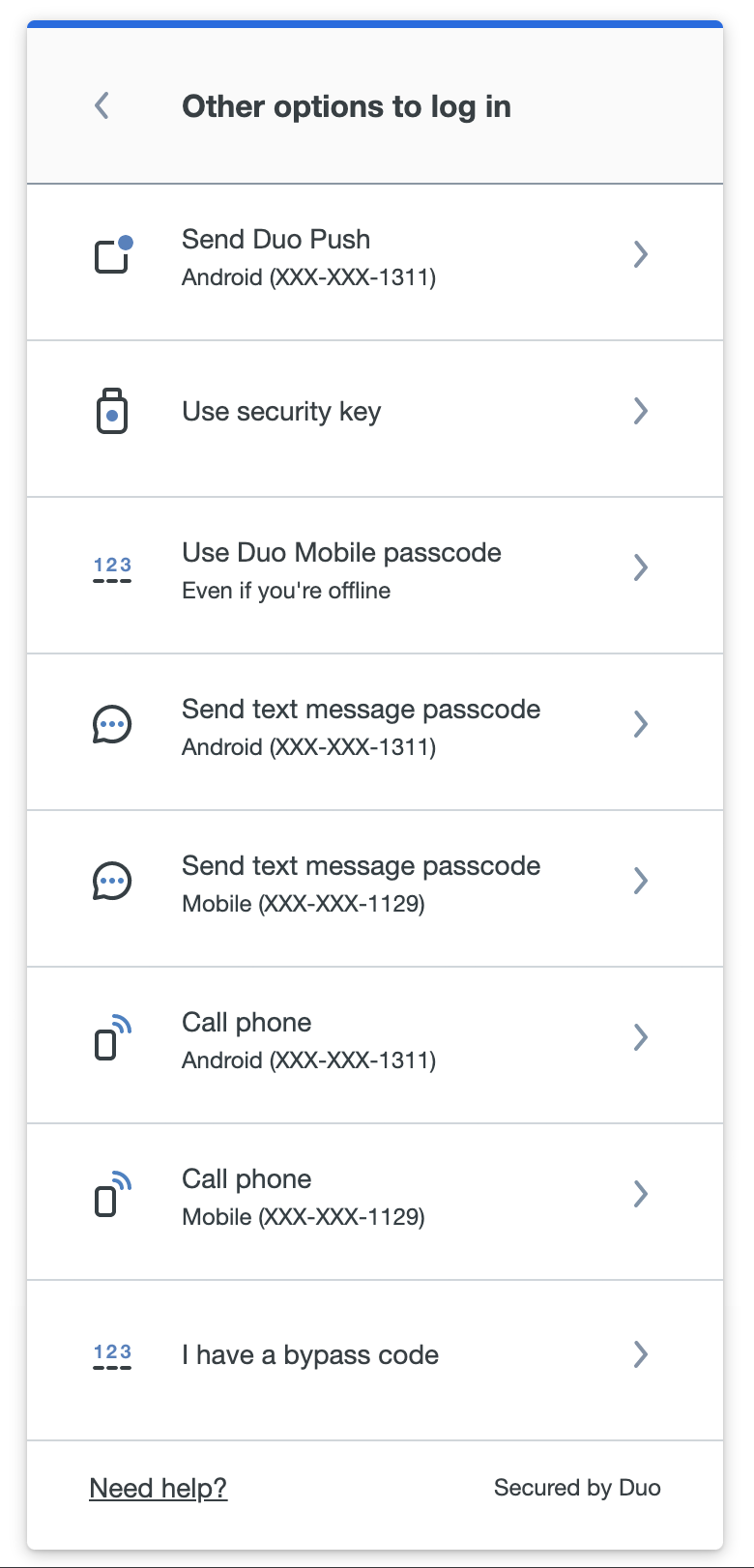
|
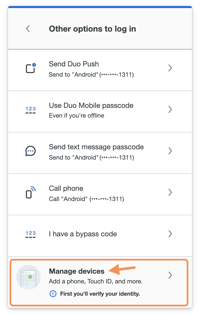 |
More Info...
What are the differences between the traditional Duo Prompt and the Universal Prompt?
https://help.duo.com/s/article/7118?language=en_US
What is the Duo Universal Prompt?
https://help.duo.com/s/article/1013?language=en_US